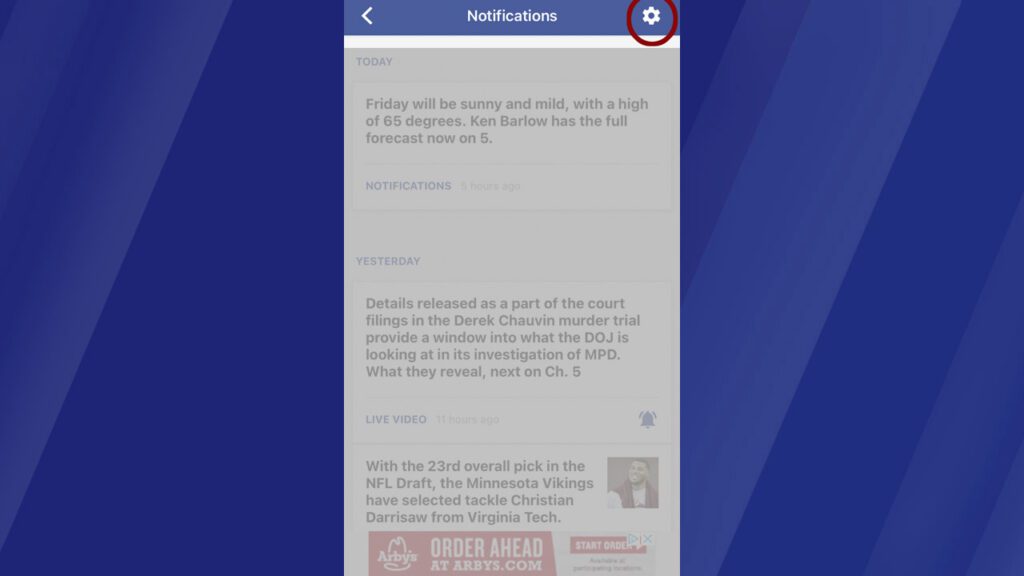Customize Your KSTP App Alerts
With the KSTP mobile app, you can customize your alert settings and make sure you’re receiving notifications about the news that is important to you.
You can download the app for different devices here
Once you’ve downloaded the app, follow these instructions to customize your alerts:
1. Launch the KSTP app. You will see a welcome screen that allows you to approve push alerts so you can receive updates on the news that matters to you. Click “Notify Me!” to proceed.
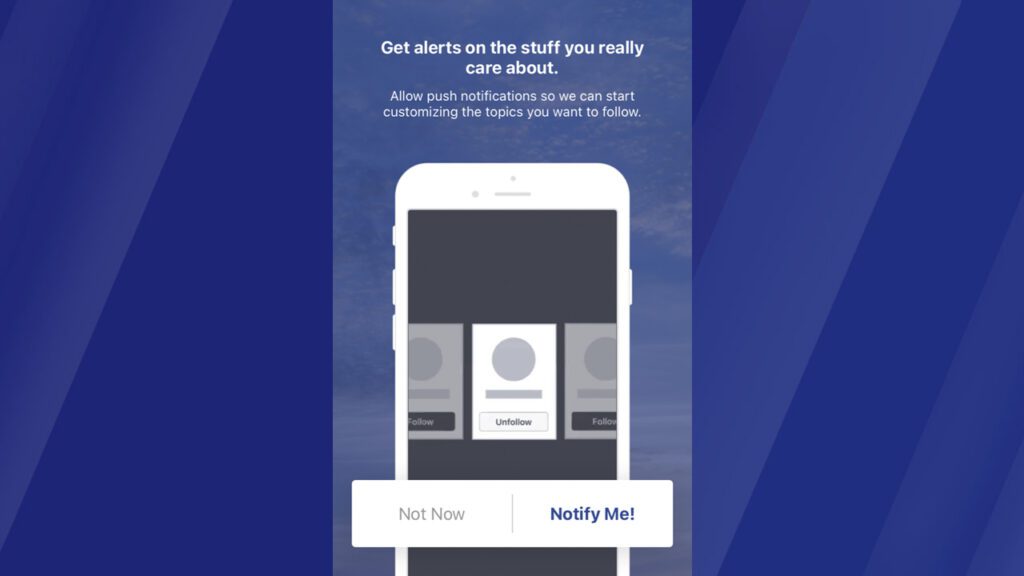
2. By selecting “Allow” on the next screen, KSTP will send you the latest news alerts right to your device.
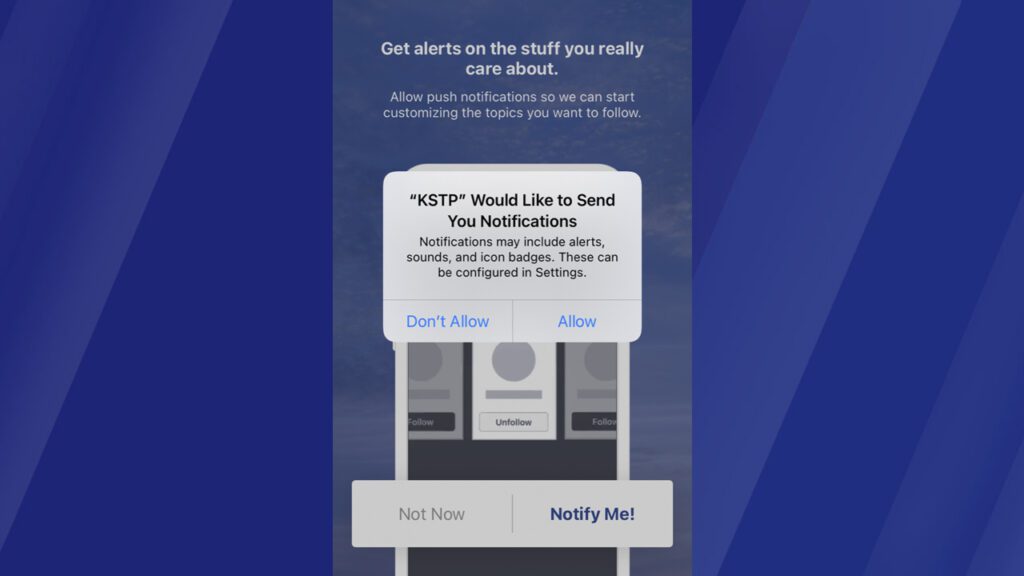
3. Then, you can follow or unfollow topics based on the news you want to see.
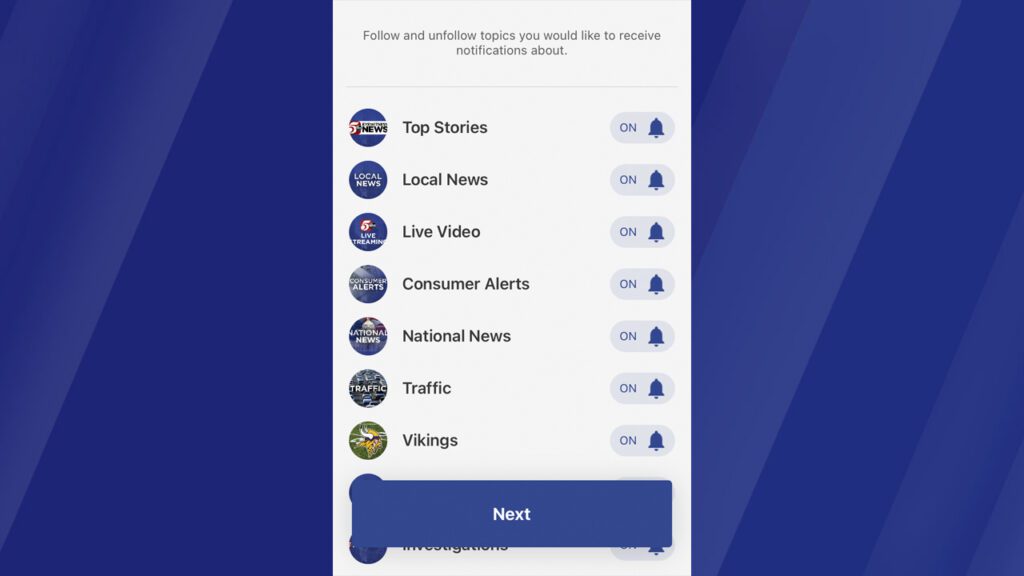
4. You can also set your location to receive important updates on weather in your area.
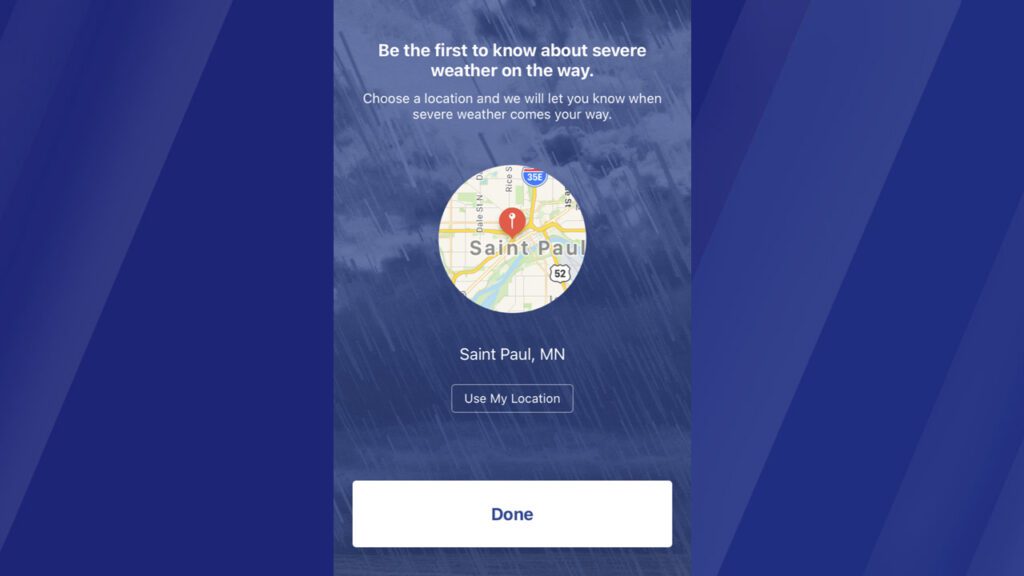
NOTE: If you’ve already downloaded the app and skipped the initial customization, you can customize your alerts by clicking on the settings icon at the top right of your screen. You can then select the categories from which you would like to receive alerts (see step three.)